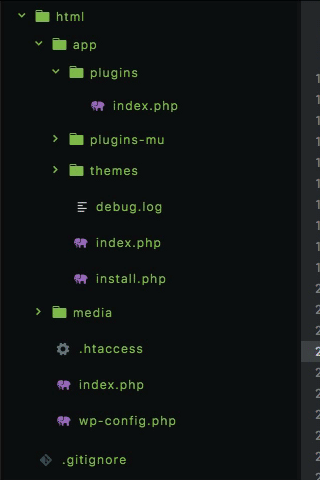A helpful reminder for the future.
Every once in a while when I open up, my coding editor of choice, Atom. I’m greeted with horror. Large sections of my project are missing. After loading up Finder and traversing to the missing directories. Relief starts to sink in. As I find my files are still there and intact. I remember that a keyboard shortcut toggles the visibility of files and directories in my Git Ignore file.
Following this realisation. A frantic Google search follows for the keyboard shortcut to make my ignored files visible again.
The keyboard shortcut I am looking for is i.
In action